Change the Date on a Saved Session
The emWave software has a feature that allows you to change the date on a previously recorded and saved session.
First click on the Session tab in the Inspector
For more information on the Inspector, visit topic Inspector
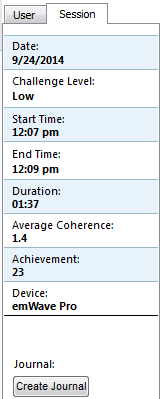
Next, click on the date and you will see this editing window open
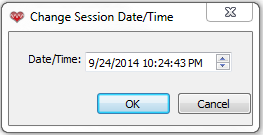
Then, just click OK to save your changes
NOTE: You must choose a date previous to or equal to today. You may not change a date on a session to occur in the future.
For additional support, please see the HeartMath Knowledge Base at:
Support: http://support.heartmath.com
Or, send your question in email to Technical Support Send Mail
